Component Dashboard
Objective: Gain an understanding of the Component Dashboard in Brightly Assetic.
Prerequisites: These actions require some things to be completed prior to commencing. An asset with at least one component must be present in the database to navigate to the component dashboard.
The Components of an Asset allow a user to record dimensions, service criteria and perform accounting transactions.
While viewing an Asset, use the Asset Hierarchy Tree to select a specific Component to load the Component Dashboard page.
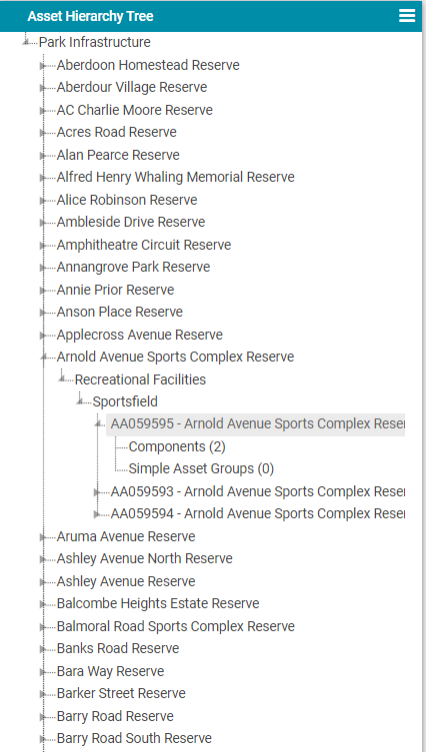
In the following example, the 'Main' component has been selected:
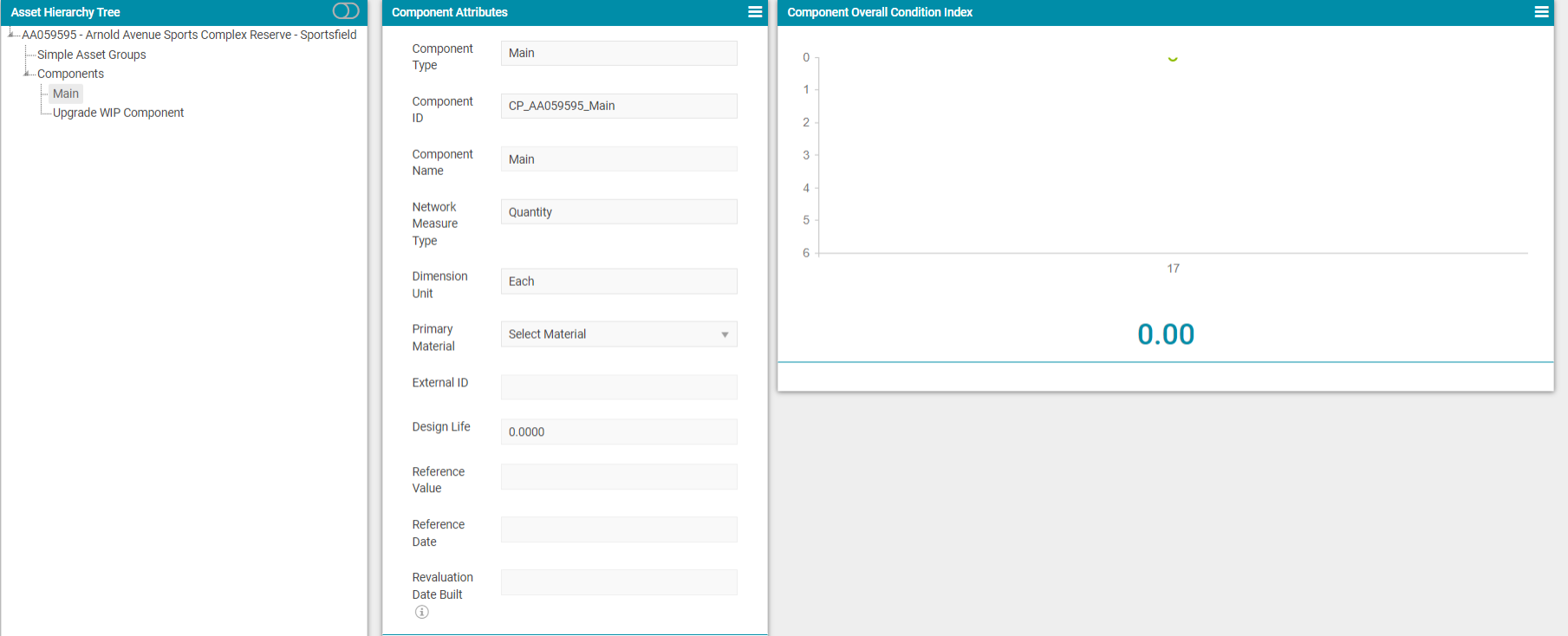
On the Component Dashboard page, users can edit the core Component attributes by clicking on the 'Edit' button and selecting the 'Update' button once changes are done.
Editing the fields 'Network Measure Type' and 'Dimension Unit' can be done under the 'Network Measure' tab. Select the 'Edit' button for the Component that is being changed and then select the 'Update' button once done.
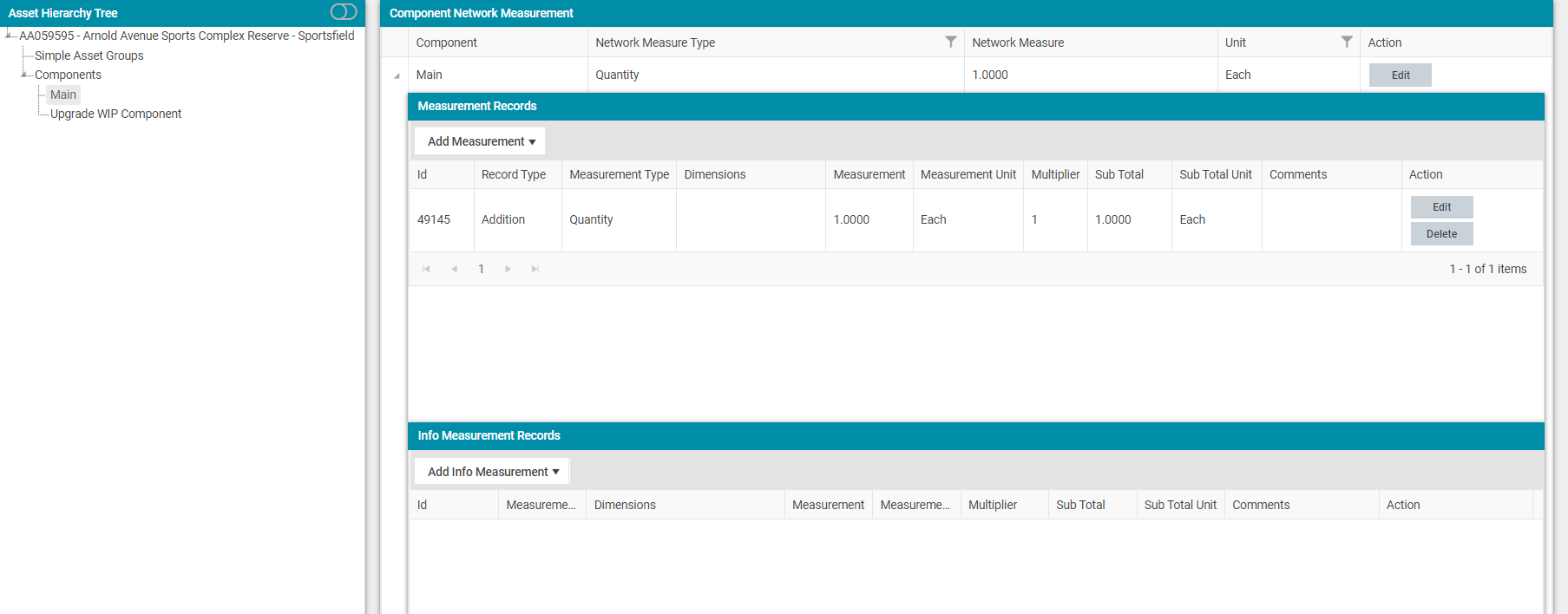
Users can add a Simple Asset to the component by clicking on 'Add New Simple Asset' button in the Simple Assets grid.
As the Templates available in Data Exchange are in the .csv format and do not have additional information about the field definitions and mandatory field details, an annotated excel version of the same files with related information and sample data is available here.
Component Dashboard:
